In this article i will discuss about How to create a copy of an Existing Sql Database in Windows Azure.
First of all, login to your Windows Azure Account by Providing UserName and Password.
After that please select the existing database and goto Overview option and on the top "Copy" option is exists.
Select the "Copy" option and after that another screen will popup and there you need to fill all the required option and at last you need to click "OK" at the end and it will take some time to create a Copy database.

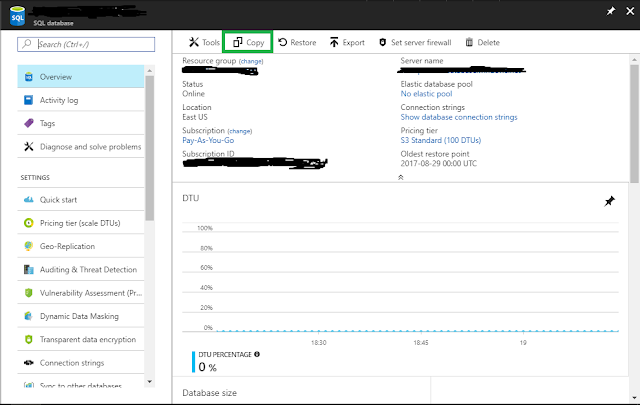


0 comments:
Post a Comment